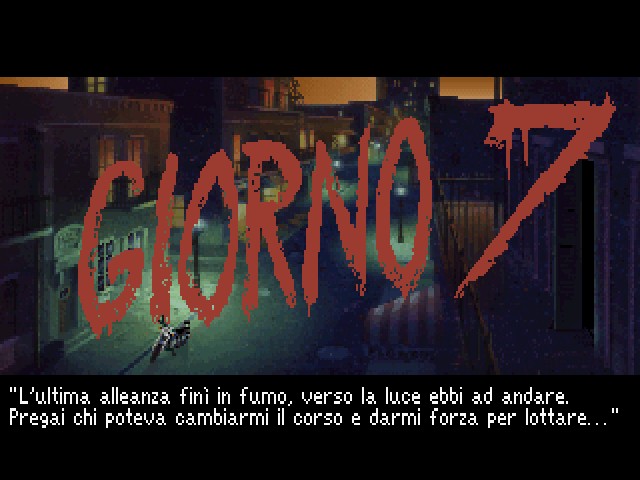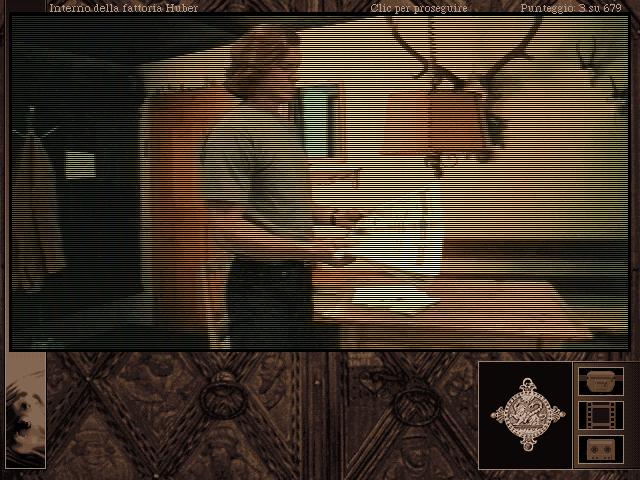Following is a list of all the unofficial patches that I have developed and are related in some way or another to the Gabriel Knight games.
Gabriel Knight 1 – Le colpe dei padri – Traduzione Italiana
La traduzione del gioco in italiano ha richiesto la collaborazione di:
Alpobemp, Lupus Yonderboy, Rainmaker, Micartu (traduttori)
Santi (novella grafica)
Ragfox et al. (testing)
Clicca qui per la pagina di OldGamesItalia da cui scaricare la traduzione…
In caso di problemi ti invito a segnalarli sull’ottimo forum di OldGamesItalia.
Gabriel Knight 1 – XP Installer
This is a replacement installer for the first episode of the game “Gabriel Knight: Sins of the Fathers”. Its purpose is to fix some bugs with modern computers and to provide a way to install the whole game on your hard disk.
Even if there’s that “XP” in the title, the program is recommended to be used with every Windows version (including 98, ME, 2000) as the original game is no longer fail-safe on modern systems (it was programmed way back in 1993).
Please notice that this installer is ONLY intended to be used with the English CD-ROM version of the game!
Gabriel Knight 2 – HD/DVD Installer
This replacement installer for “Gabriel Knight 2: The Beast Within” allows you to fully install the game on your hard disk, or alternatively to make your own DVD copy of the game from its original 6 CD-ROMs release.
It is also meant to be used as a replacement for the original installer who often crashes on modern Operating Systems. Therefore it provides an option to make a “Standard Installation” which is exactly the same as the original.
Gabriel Knight 2 HD/DVD Installer (English)
Gabriel Knight 2 – De/Interlace Patch
This patch removes the annoying interlace showing up in GK2 movies during the game. It’s available in three languages.
IMPORTANT: if you’re using the GK2 HD/DVD installer of the previous paragraph, you must NOT install this as it’s already present in the installer!
Gabriel Knight 2 Interlace Patch (English)
Technical Issues Guidelines
These patches have been successfully used by thousands of peoples running different Windows versions. If you experienced any problem running them, then it’s probably an issue on your side.
As a premise, you need to use the exact version that matches your game language of each patch available.
The most common problems reported are:
1) The game won’t install, some files are skipped during installation with an error message.
– Make sure that your Gabriel Knight CD is not scratched or dirty. You can clean it with breath and a soft cotton cloth, or the eyeglasses cloth.
– You can also try to check your CD using some third party tool to scan the disc for errors, such as CDCheck.
– If you have more than one CD drive, or a CD burner, try installing and running the game from there. Sometimes, even a 6 months old CD drive gets unable to read certain CDs.
– Check your Hard Disk drive for Bad Blocks and errors using ScanDisk.
– Try the game on a friend’s computer. If the game doesn’t works, then the CD is probably damaged.
– If you find out that the CD is in good conditions, check your system using a diagnosis tool like Sandra, and make sure your RAM memory is not damaged/malfunctioning.
– If none of the above worked, go to point Nr. 2
2) The game won’t run or crashes in a certain place during the very first sequences, or refuses to load at all.
– Download the patch again, uninstall and then reinstall it.
– Run Windows in Temporary Mode. If the game works that way, there’s probably some conflict with antiviruses or other background programs that you have installed.
– If you have more than one CD drive, or a CD burner, try installing and running the game from there. Sometimes, even a 6 months old CD drive gets unable to read certain CDs.
– Check your Hard Disk drive for Bad Blocks and errors using ScanDisk.
– Try the game on a friend’s computer. If the game doesn’t works, then the CD is probably damaged (then go back to point 1).
– If you’re using Windows NT/2000/XP make sure your NTVDM (NT Virtual DOS Machine) is working correctly, by trying to run other old programs.
– If you’re using Windows 95/98/ME, try to reinstall/update your audio and video drivers and whatever other driver is needed on your machine to run.
– Reinstall/restore/upgrade your Windows
– As a last option, you may want to run the DOS version of the game in DOSBox.
Most of the peoples who contacted me have solved their problems with the game using one of the above procedures.
DISCLAIMER
The above patches for the Gabriel Knight games are released “as is” without any kind of warranty.
By using them, you are considering the author not responsible for any damage caused directly or indirectly by the usage of these game patches. The author is not related in any way to the Copyright owners of the Gabriel Knight games.